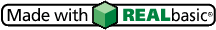Z-Write Description
Z-Write is a unique word processor designed for creative writers. In the process of writing a story, writers tend to create dozens or even hundreds of pages of notes, character bios, rewrites, reminders, and bits of research info. Organizing all that material within the linear structure of a traditional word processor is awkward at best.
Z-Write changes all that. It allows you to create an unlimited number of Sections and each Section can have as much or as little text as you'd like. You can create Sections for each of your main characters, with their biographies and other details neatly together. You could use Sections for individual Chapters, if you'd like. Whatever you do, Z-Write makes it easier to find and keep track of a huge amount of divergent material. Best of all, everything's preserved in a single, compact file!
Please note: Z-Write does not support: Graphics, Tables, Footnotes, 100% WYSIWYG Display, Tabs (for text alignment), Paragraph alignment.
What's New in Z-Write 1.3.1
The primary goal for 1.3 was to get Z-Write to run natively under Mac OS X. The 1.3.1 update fixes some issues with Mac OS X. Here's a list of the primary changes:
- [Fix] Slow typing bug fixed
- [Chg] Better Mac OS X support
- [New] "Display Lines" Preference setting
- [Chg] Find/Replace and Rename Sections dialog now select text when opened
Please note that while Z-Write 1.3.1 is Mac OS X compatible, it is not completely optimized for the new operating system. Future upgrades will support new (better) Mac OS X-style icons as well as other improvements.
- Screenshots
- Key Features
- Customer Quotes and Reviews
- System Requirements
- Download








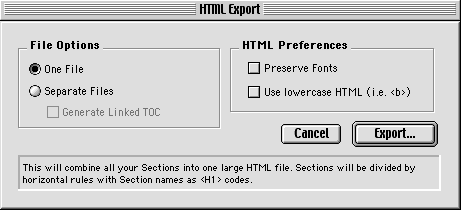
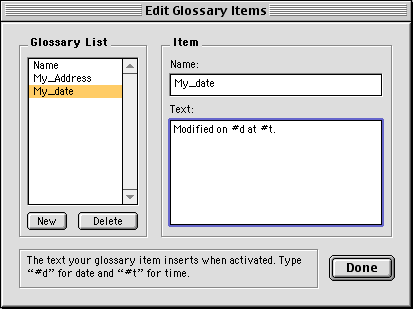
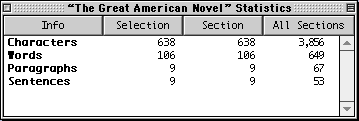
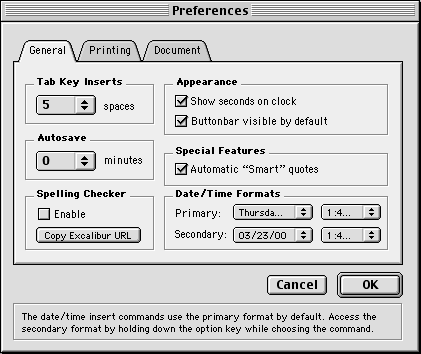
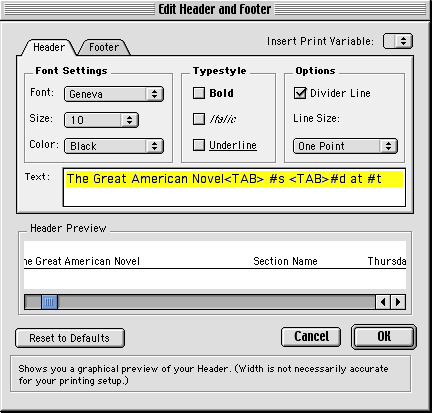
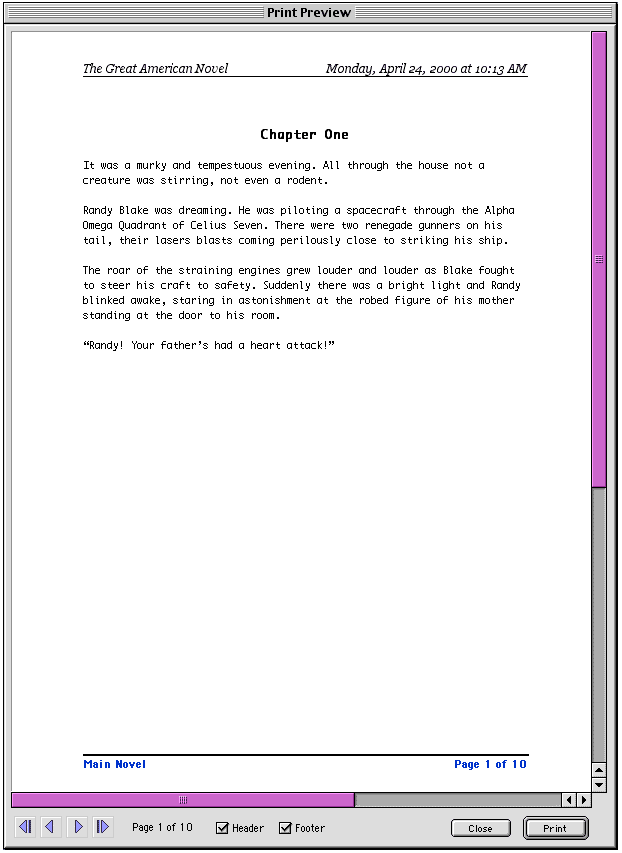
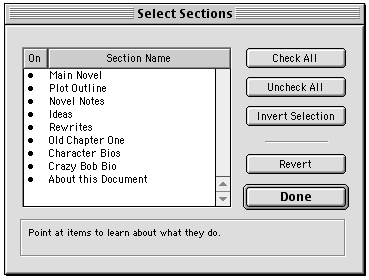
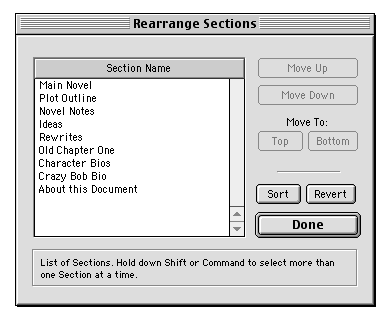
Key Features
- Unique non-linear writing system
- Simple -- learn it in seconds
- Electronic Bookmarks
- Glossary -- quickly insert memorized snippets of text
- Import entire folders of text documents
- Export to text, HTML, RTF, and Palm DOC
- AutoBackup
- AutoCorrection Dictionary
- Drag-and-drop Interface
- Print Preview
- Stylesheets
- Recent Files Menu
- Hot Help
- 36-page User's Guide in PDF format
- Affordable
What Users Are Saying
![]() I've found a new use for Z-Write: organizing lists that I review weekly. I'm in the process of implementing a system of lists, i.e., "To Buy", "E-mails", "Calls". I had originally used Tex-Edit Plus, but Z-Write is actually better for lots of little files. I can keep them all in one easy-to-back-up Z-Write Document titled "Weekly Review", and rearrange the order as needed. I can set the Auto-Save option for every 2 minutes when I'm doing data entry, so I can be pretty confident that I wouldn't miss anything in case of a system crash.
I've found a new use for Z-Write: organizing lists that I review weekly. I'm in the process of implementing a system of lists, i.e., "To Buy", "E-mails", "Calls". I had originally used Tex-Edit Plus, but Z-Write is actually better for lots of little files. I can keep them all in one easy-to-back-up Z-Write Document titled "Weekly Review", and rearrange the order as needed. I can set the Auto-Save option for every 2 minutes when I'm doing data entry, so I can be pretty confident that I wouldn't miss anything in case of a system crash.
![]()
-- Robert Domingo
![]() Truly the most intuitive piece of software not to come out of Cupertino. Simply all you'll ever need from a creative tool ... and don't get me started on the price tag ... I simply love it!
Truly the most intuitive piece of software not to come out of Cupertino. Simply all you'll ever need from a creative tool ... and don't get me started on the price tag ... I simply love it!
![]()
-- Nenne Jonsson
![]() This is a roll-on-the-ground great program! I am thrilled to pay you this small sum for so much intuitive writing power. Thank you for being a writer who programs, and thank you for supporting the Mac first. I haven't been this tickled since my first Commodore 64 word processor (also written by a writer.)
This is a roll-on-the-ground great program! I am thrilled to pay you this small sum for so much intuitive writing power. Thank you for being a writer who programs, and thank you for supporting the Mac first. I haven't been this tickled since my first Commodore 64 word processor (also written by a writer.)
![]()
-- Pamela Rothman
![]() I ran across your Z-Write 1.2.1 demo on the MacAddict CD Rom. Oh joy! This is exactly the word processor I've been wanting. For creative writing, it's the best I've ever seen.
I ran across your Z-Write 1.2.1 demo on the MacAddict CD Rom. Oh joy! This is exactly the word processor I've been wanting. For creative writing, it's the best I've ever seen.
![]()
-- Pamela Rothman
![]() Now I don't have to write that word processor I've been dreaming about for years. You've written it for me. Thanks again!
Now I don't have to write that word processor I've been dreaming about for years. You've written it for me. Thanks again!
![]()
-- Pamela Rothman
![]() I'm in the middle of writing a dissertation at Princeton Seminary and just found your product. After amassing hundreds of pages of notes and probes either on paper or in various word-processing files, I can finally get things organized where everything is available at the click of the mouse! This is an absolutely fantastic product! I've already begun to create files for future papers in progress and ideas to be developed, and I can think of a couple of dozen other ways just offhand in which Z-Write will be helpful in the future from class planning and grading to newsletter writing to sermon preparation.
I'm in the middle of writing a dissertation at Princeton Seminary and just found your product. After amassing hundreds of pages of notes and probes either on paper or in various word-processing files, I can finally get things organized where everything is available at the click of the mouse! This is an absolutely fantastic product! I've already begun to create files for future papers in progress and ideas to be developed, and I can think of a couple of dozen other ways just offhand in which Z-Write will be helpful in the future from class planning and grading to newsletter writing to sermon preparation.
![]()
-- Dave Louder
![]() I'm a 25-year veteran professional writer who just finished his first assignment while using Z-Write. Where I used to have 20 or 30 Word files open simultaneously for notes, sources and ideas (and get lost among them) Z-Write made a complex article easy to organize. I spent $20 on Z-Write and wrote the $200 piece in a day. Without Z-Write, it would have taken twice the time.
I'm a 25-year veteran professional writer who just finished his first assignment while using Z-Write. Where I used to have 20 or 30 Word files open simultaneously for notes, sources and ideas (and get lost among them) Z-Write made a complex article easy to organize. I spent $20 on Z-Write and wrote the $200 piece in a day. Without Z-Write, it would have taken twice the time.
![]()
-- Guy Richardson
![]() I suppose you get email from all over the globe, but I'm writing this in Hobart, Tasmania, an island off the bottom of Australia. If I climb to the top of the mountain under which Hobart sits, I can look straight into the southern ocean. The next stop over the horizon sits Antarctica. Amazing the way we now reach around the planet.
I suppose you get email from all over the globe, but I'm writing this in Hobart, Tasmania, an island off the bottom of Australia. If I climb to the top of the mountain under which Hobart sits, I can look straight into the southern ocean. The next stop over the horizon sits Antarctica. Amazing the way we now reach around the planet.
I'm writing to thank you for Z-Write, and to ask whether you're working on a System X version? I've used Nisus for ages, and before that Appleworks. I find it incredible the way your program has made my work so much easier to handle. I'm daily finding myself surprised at how much faster my output as become.
![]()
-- Denis McDonald
![]() Congratulations on a brilliant piece of software. A great program in every way - it's already changed my life, and I'm recommending it to anybody who will listen.
Congratulations on a brilliant piece of software. A great program in every way - it's already changed my life, and I'm recommending it to anybody who will listen.
![]()
-- Mike Petty
![]() [Interview excerpt] I've switched to software called Z-Write. It's great for composition. You can organize all your chapters and notes and little bits of dialogue, whatever you have, in a separate window pane devoted to what the program calls sections. All that stuff is always accessible from the main window you're doing your writing in. And the sections are easily reordered with just a mouse click or two. It's a bit hard to visualize how it works, and the expression they've coined, "non-linear word processing," doesn't quite explain it, either. The bottom line is that it's the only program I've seen that really conforms to the way a writer actually works, instead of imposing a rigid and non-intuitive way of working on the writer. On top of all that, it's stable and ridiculously cheap. The only drawback is that it's not really meant for production of the final manuscript, and you can't actually see how the actual printed pages will look. But it's easy to export the text to one of the big-name programs to output the final copy. So now I write in Z-Write and output the final manuscript from FrameMaker. And I can't imagine going back to FrameMaker for the composition process.
[Interview excerpt] I've switched to software called Z-Write. It's great for composition. You can organize all your chapters and notes and little bits of dialogue, whatever you have, in a separate window pane devoted to what the program calls sections. All that stuff is always accessible from the main window you're doing your writing in. And the sections are easily reordered with just a mouse click or two. It's a bit hard to visualize how it works, and the expression they've coined, "non-linear word processing," doesn't quite explain it, either. The bottom line is that it's the only program I've seen that really conforms to the way a writer actually works, instead of imposing a rigid and non-intuitive way of working on the writer. On top of all that, it's stable and ridiculously cheap. The only drawback is that it's not really meant for production of the final manuscript, and you can't actually see how the actual printed pages will look. But it's easy to export the text to one of the big-name programs to output the final copy. So now I write in Z-Write and output the final manuscript from FrameMaker. And I can't imagine going back to FrameMaker for the composition process.
![]()
-- Kief Hillsbery, author of Warboy
![]() I just downloaded Z-Write, and it is amazing. Finally a word processor that understands the difference between creation and output. I get down in a generally genuflecting position to let you know about my happiness. I will shortly be defenestrating my other word processors. Thanks again. Take my money!!!
I just downloaded Z-Write, and it is amazing. Finally a word processor that understands the difference between creation and output. I get down in a generally genuflecting position to let you know about my happiness. I will shortly be defenestrating my other word processors. Thanks again. Take my money!!!
P.S. Wow, I got to use defenestrate twice in one e-mail.
![]()
-- Troy Pickett
![]() I used it for five minutes then paid the shareware fee. I had an urge to try writing fiction but quickly got in a snarl, losing track of characters and having to open and close background note files. I tried using stickies but ended up with junk all over the screen. Z-write sorted the mess out straight away. It's definitely what I needed.
I used it for five minutes then paid the shareware fee. I had an urge to try writing fiction but quickly got in a snarl, losing track of characters and having to open and close background note files. I tried using stickies but ended up with junk all over the screen. Z-write sorted the mess out straight away. It's definitely what I needed.
![]()
-- Dean Hewish
![]() Just a quick note to say how much I like using Z-Write and to let you know (formally and in addition to the "tally" or whatever it is you get from Kagi) that I just now registered my copy of version 1.2.
Just a quick note to say how much I like using Z-Write and to let you know (formally and in addition to the "tally" or whatever it is you get from Kagi) that I just now registered my copy of version 1.2.
![]()
-- Michael Flower
![]() Thanks so much for Z-Write. I just bought it, and it's fantastic - REALLY. As a university student, I work with some really long files, and loads of quotes from different sources. I use Z-Write to organize my notes, and also for writing papers. Thanks again for making such a great, affordable program.
Thanks so much for Z-Write. I just bought it, and it's fantastic - REALLY. As a university student, I work with some really long files, and loads of quotes from different sources. I use Z-Write to organize my notes, and also for writing papers. Thanks again for making such a great, affordable program.
![]()
-- Solana Larsen
![]() Many thanks Marc! Looks great for my next book. I wrote my latest which came out a couple of weeks ago with Z-Write and it's ever so useful now as whenever I wish to give my students a particular exercise I can find it easily in the Z-Write file!
Many thanks Marc! Looks great for my next book. I wrote my latest which came out a couple of weeks ago with Z-Write and it's ever so useful now as whenever I wish to give my students a particular exercise I can find it easily in the Z-Write file!
![]()
-- Dr. Michael A. Riccioli
![]() I've been meaning to write for some time now to tell you what a fantastic app Z-Write is. This is the creative writing application that I have been looking for forever. It took me a long time to decide to shift from writing longhand on paper to working on my Mac, and one of the main reasons was that I simply couldn't work in a creative, non-linear manner in a standard word-processing program. In fact, I was almost ready to give up and go back to writer's cramp and overflowing garbage cans when I discovered your program last year.
I've been meaning to write for some time now to tell you what a fantastic app Z-Write is. This is the creative writing application that I have been looking for forever. It took me a long time to decide to shift from writing longhand on paper to working on my Mac, and one of the main reasons was that I simply couldn't work in a creative, non-linear manner in a standard word-processing program. In fact, I was almost ready to give up and go back to writer's cramp and overflowing garbage cans when I discovered your program last year.
Thank-you, thank-you, thank-you! Using Z-Write has been a revelation. I can actually better organize, write more quickly and still jump all over the place as my muse directs. As a result, my writing has become stronger and my future brighter...
![]()
-- Allan Cook
![]() I have been using Z-write now for about half a year. And I have hardly been using any other, except for communication - i.e. sending of articles (for which I use Nisus and,sometimes, Word). I have been reading Proust at the same time and almost every other day I wondered what this great author could have done with a word-processor like this. His masterwork (In Search of Time Lost) would have been finished and probably even extended. And there would not have been inconstancies, like people dying and showing up in the next part or dying twice. I think that mister Zeedar is a sort of genius: capable of inventing something simple that nobody has thought of. Perhaps we will see that Great American Novel that has been eluding us up to now.
I have been using Z-write now for about half a year. And I have hardly been using any other, except for communication - i.e. sending of articles (for which I use Nisus and,sometimes, Word). I have been reading Proust at the same time and almost every other day I wondered what this great author could have done with a word-processor like this. His masterwork (In Search of Time Lost) would have been finished and probably even extended. And there would not have been inconstancies, like people dying and showing up in the next part or dying twice. I think that mister Zeedar is a sort of genius: capable of inventing something simple that nobody has thought of. Perhaps we will see that Great American Novel that has been eluding us up to now.
![]()
-- Paul Dijstelberge
![]()
I just happily purchased a license for your awesome new non-linear word processor, Z-Write. Every once in awhile a writing tool comes along that has everyone wondering why no one ever thought of it before. I wish Z-Write were around when I began my last writing project -- it will definitely play a major role in the development of my next one! From my dabblings in fiction, to outlining my next computer book or magazine article, Z-Write will help me better organize and present my material in an environment that works the way I do. Tools like this make it easier for the writer to put words to page, and after all, that's what it's all about. And the $20 price tag can't be beat -- more than fair for such a swift, speedy, and powerful application. Please feel free to use these comments to spread the word about this exciting product -- the more writers who take advantage of it, the better the quality of the stuff we'll all be reading down the road!
![]()
--Alan S. Golub Author, Sams Teach Yourself WordPerfect Office 2000 for Linux Macs To Go Columnist, MacHome Magazine
![]() Great Job! This is the coolest piece of software I have ever downloaded off the web!
Great Job! This is the coolest piece of software I have ever downloaded off the web!
![]()
--Joel David Berry
![]() As a songwriter, I find this program incredibly useful as a sort of song scrap notebook. It's so much easier than having seperate files for every scrap. Thank you for Z-Write. At 20 bucks, it is the Bargain of the Universe.
As a songwriter, I find this program incredibly useful as a sort of song scrap notebook. It's so much easier than having seperate files for every scrap. Thank you for Z-Write. At 20 bucks, it is the Bargain of the Universe.
![]()
![]() This is such a perfectly designed tool -- it perfectly fits the way that I write and makes my creative projects infinitely better organized. Thanks!
This is such a perfectly designed tool -- it perfectly fits the way that I write and makes my creative projects infinitely better organized. Thanks!
![]()
-- Corey Reid
![]() You've hit the nail on the head with Z-Write. This program is destined for greatness when designers find out how easily it organizes project notes. I'm a graphic designer -- and I must say that from the minute I opened Z-Write I knew this was a must-have piece of software. I've had to discipline myself to not give in to my initial "buy it!" urges every time I come across a cool piece of shareware but Z-Write made it tough for me to wait. I use it every day! This is a tool, not just for writers, but for graphic designers as well. Organizing projects -- especially Flash projects -- used to entail keeping a folder full of separate documents dealing with copy, graphics, scope, and outlines of projects. Of course this system being cumbersome and hard to use meant that it often wasn't used at all. Now, Z-Write keeps everything, all neat and tidy, right in one easy-to-backup document. Too cool!
You've hit the nail on the head with Z-Write. This program is destined for greatness when designers find out how easily it organizes project notes. I'm a graphic designer -- and I must say that from the minute I opened Z-Write I knew this was a must-have piece of software. I've had to discipline myself to not give in to my initial "buy it!" urges every time I come across a cool piece of shareware but Z-Write made it tough for me to wait. I use it every day! This is a tool, not just for writers, but for graphic designers as well. Organizing projects -- especially Flash projects -- used to entail keeping a folder full of separate documents dealing with copy, graphics, scope, and outlines of projects. Of course this system being cumbersome and hard to use meant that it often wasn't used at all. Now, Z-Write keeps everything, all neat and tidy, right in one easy-to-backup document. Too cool!
![]()
-- Chuck Dahmer
![]() Z-Write is PERFECT! Exactly what I've been looking for! I hope you'll update it for OS X, so all of my favorite apps will be carbonized! :-)
Z-Write is PERFECT! Exactly what I've been looking for! I hope you'll update it for OS X, so all of my favorite apps will be carbonized! :-)
![]()
-- Scott Rose
![]() Where have you been all my life! I can't tell you how much my work has been set back by exactly the sort of text-management problems you describe... particularly since fiction, at least for me, comes from an extremely non-linear place. This truly is a wonderful find.
Where have you been all my life! I can't tell you how much my work has been set back by exactly the sort of text-management problems you describe... particularly since fiction, at least for me, comes from an extremely non-linear place. This truly is a wonderful find.
![]()
-- C.S.
![]() I had been dissatisfied with the usual word processors which did too much or were irritating and didn't aid the flow of how I write. Z-Write is excellent, really. It makes my writing process so much easier. I haven't used any other word processor since.
I had been dissatisfied with the usual word processors which did too much or were irritating and didn't aid the flow of how I write. Z-Write is excellent, really. It makes my writing process so much easier. I haven't used any other word processor since.
![]()
-- Scott Flock
![]() It's a great concept and most definitely fills an empty space in my world. Most other similar projects aim to be the one and only text-editor you'll ever need, and it seldom works. Z-Write feels like sublime simplicity in comparison to big, nasty Word. Write in Z-Write, edit in Word, it makes sense!
It's a great concept and most definitely fills an empty space in my world. Most other similar projects aim to be the one and only text-editor you'll ever need, and it seldom works. Z-Write feels like sublime simplicity in comparison to big, nasty Word. Write in Z-Write, edit in Word, it makes sense!
![]()
-- Niklas Dahlin
![]() I am writing my dissertation, a work of three years, and I have so much data to organize. Your way of organizing a word processor brilliantly suits the demands of such a project and will be a fantastic help.
I am writing my dissertation, a work of three years, and I have so much data to organize. Your way of organizing a word processor brilliantly suits the demands of such a project and will be a fantastic help.
![]()
-- Alexander Koslowski
![]() I especially like the clean, uncluttered interface and the provision of the right features but not too many of them.
I especially like the clean, uncluttered interface and the provision of the right features but not too many of them.
![]()
-- Ian Greig
Reviews & Ratings
- Applelinks
- ATPM
- MacHome
- MacUser UK
- Tucows
- Businessweek
- Jerry's Review
- French website
- 1984-Online
- MacReview
- VersionTracker
- Web Page Design
- Kleper Report
- User Review
- Worsley Press
- Scriptorium
- MacAddict
- Pick of the Week
- User Group Site
- Low End Mac
- A Nice Thank You
- A Weblog
- Mailing List Comments
- Mac Militia
- User Posting
- Lisa's Links
- Warboy author
- Customer Comments
Mac OS X Requirements
![]()
- PPC Macintosh
- Mac OS X 10.1+
- Quicktime
Mac OS Requirements
![]()
- PPC Macintosh
- System 7.5+
- Quicktime
Copyright ©1999-2008 by Stone Table Software and Marc Zeedar. All Rights Reserved.